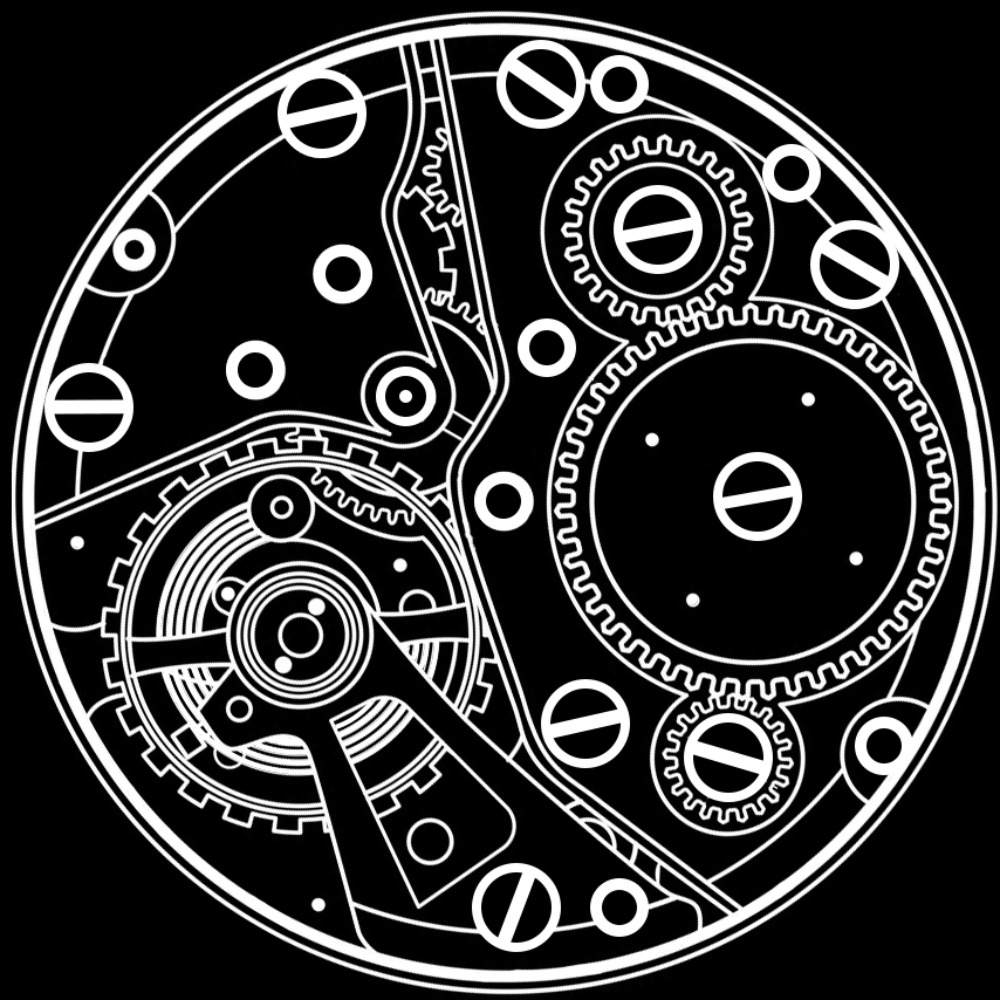I would love to find extensions that make me think “How did I live without this?”
Consent-o-matic. Auto decline gpdr popups.
https://addons.mozilla.org/en-US/firefox/addon/consent-o-matic/Isn’t there a filter set for this in uBlock already? Annoyances filter?
I believe it unlock just hides them and not very well.
This will actively opt out of everything for you.
i tought they needed to be opted in for the tracking to be allowed to work?
Doesn’t the third party cookie blocking already do this?
They block collection but popups are still here and you have to press them on every page you go to
Ublock with the annoyances filters enabled hides most of them perfectly, and if the website uses some obscure toolkit/creates its own banner you can always remove it using the content selector
Hence, there is no need for the the extension mentioned in the parent comment
And fun fact, it’s developed by Danish researchers:
This add-on is built and maintained by workers at Aarhus University in Denmark. We are privacy researchers that got tired of seeing how companies violate the EU’s General Data Protection Regulation (GDPR). Because the organisations that enforce the GDPR do not have enough resources, we built this add-on to help them out.
Nice, I will definitely try this. Thanks.
This is awesome, thanks. Now that I have it installed I’d like to try it. Know any websites to test it out?
Enable the plugin while using private mode and see how it handles Google, YouTube and a random news site.
I’ve had much better luck with I still don’t care about cookies. Maybe I was doing something wrong but C-O-M didn’t seem to do much for me.
If you spend any time on YouTube sponsor block is handy
Also DeArrow to replace the obnoxious thumbnails.
I kind of like seeing the annoying thumbnails cause I find it correlates pretty good to the content I want to avoid
Omg what! I got to test this, sounds too good to be true. Thanks.
Also a great addon, though I use FreeTube, which has it built in.
deleted by creator
That is a good one. I would also recommend Midnight Lizard, which has more customization options, but uses more resources / is slower.
I second Midnight Lizard, the customization is very nice
Since it hasn’t been mentioned - containers.
https://addons.mozilla.org/en-US/firefox/addon/multi-account-containers/
Essentially lets you keep have browser tabs with entirely separate cookies from each other (like if you opened it in a different browser). Helps me keep work and personal accounts apart, and also sandbox eviltm webpages I’m forced to visit (by giving them their own container).
I almost forget it isn’t included in firefox by default.
I almost forget it isn’t included in firefox by default.
It almost is; the scaffolding is there but the addon is needed to turn the feature on.
Yeah, it’s a very nice way to avoid bloat in the base browser tbh!
I just use different browsers. For example I use waterfox for all my ordinary browsing stuff. Social media, email work.
And I use Firefox when I want to watch 8 cam girls at the same time while searching for weird Japanese vomit porn.
Dark reader. Dont wanna burn my eyes
I use this one, great one
Started using this one recently and am loving it
If you use YouTube…
https://addons.mozilla.org/en-GB/android/addon/sponsorblock/
Invaluable add-on IMO.
As important? No.
But I also couldn’t cope without my AutoplayStopper. I hate autoplaying content so much, especially on news sites.
I thought you could disable that in the settings.
Oh nice, must have missed that one.
Firefox prevents autoplay automatically.
Yep, apprently since 2019. I never knew.
ClearURLs is nice, it makes links a lot shorter and removes all the tracking junk from it. I also can’t live without SponsorBlock and Return YouTube Dislike
You can achieve ClearURLs directly in uBlock Origin.
https://github.com/gorhill/uBlock/wiki/Static-filter-syntax#removeparam
Can also add lists to your filters to assist. “Actually Legitimate URL Shortener Tool” and “ClearURLs for uBo” are the ones I am aware of.
This was an amazing change as ClearURLs sometimes did mess with some sites.
Thanks, I needed this 🌻
If you wanna go full degen then “Bypass Paywalls Clean” bypasses Paywalls on the websites with articles. Also “Old Reddit Redirect” is a must if you occasionally open page because it removes this stupid mobile app popup and goes around NSFW login requirement
“Bypass Paywalls Clean”
Make sure you use the updated fork!
https://gitlab.com/magnolia1234/bypass-paywalls-firefox-clean
Is there any working link?
Hey, sorry for taking so long to get back to you! It looks like the forked version is having issues with hosting on GitLab. :( As a temporary measure, they’re publishing just the releases on GitHub. Here is some more info.
- Twitter: https://twitter.com/Magnolia1234B
- GitHub releases: https://github.com/bpc-clone/bpc_updates/releases
LibRedirect is pretty great. Everything from reddiot, fandom, youtube, imgur, google maps… (it’s a long list)
has open source or alternatives that you get sent to instead of the big corpo tracking site. I love the fandom, reddit, and youtube redirects, because so many times I end up being linked to those. You can also turn off the redirect per site if you want, so if an invidious link (for example) just refuses to load, you can let youtube track you and see the video.
I love it but always had problems with active redirect nodes going bad
Try Redlib. I’m using it for quite some time now and never had a problem.
Sponsorblock for YouTube
Decentraleyes prevents loading common scripts from big name CDNs. Requesting a script from a google-owned CDN with your google cookies and the current URL as the referrer is a way to spy on you.
Decentraleyes loads these common scripts from it’s own cache instead.
I often heard that Decentraleyes doesn’t actually do anything 99% of the time. I don’t know how true that is, though.
aparently you know more than we here.
i had to look it up,
but aparently Decentraleyes isnt being maintained and grew more useless as the time went on.aparently localCDN is a better mantained alternative.
Thanks for the tip. From the localCDN description:
Differences between LocalCDN and Decentraleyes
LocalCDN contains a big collection of frameworks and useful functions.
- New: Sync extension settings with Firefox Sync or own server
- Includes Rocket Loader, Findify, Vue.js, page.js, lozad, AngularJS, Bootstrap, Google Material Icons, React, Vue, Chart.js and much more. The list will be continuously updated.
- Includes Font Awesome in different version (v3.x, v4.x, v5.x, v6.x)
- Prepared rules for uBlock Origin/uMatrix/AdGuard and notifications if rule changes are necessary
- Removes integrity/crossorigin attributes to replace more frameworks
https://addons.mozilla.org/en-US/android/addon/localcdn-fork-of-decentraleyes/
@Kerb @nebulaone how trustworthy is #localcdn? #Decentraleyes is kind of confirmed by #Mozilla, they even recommend it
The source code is public ( https://codeberg.org/nobody/LocalCDN ) and it has a reasonable amount of stars. So I think it should be fine. No guarantees, though.
I saw there has been a recent update to Decentraleyes. Not sure if this addresses the abandoned issue though. Trying out LOCALCDN instead…
The second addon I install on new device: CookieAutoDelete https://addons.mozilla.org/en-US/firefox/addon/cookie-autodelete/
It delete cookie. And you just clic and add exception for the website you want to stay loged in
Firefox supports this natively. Under “Settings > Privacy and Security > Cookies and Site Data” set the “Delete site data when Firefox is closed” checkbox, and use the “Manage Exceptions” button to add websites you want to allow.
I rather have the addon on my bar and clic it when I decide to add an exception
Didn’t knew of this one. That a a great one
You might also want Consent-O-Matic which sets your cookie prefs for most sites automatically.
Ublock origin does this natively too.
Settings > filter lists > cookie notices
Thanks! Does it hide the prompt or set the settings?
I still like my NoScript, sometimes I just take it as an indicator of who makes shitty sites.
If I end up on a site that’s completely blank and it isn’t important for me to interact with it, Ieave.
Surprisingly even news sites often load better than most others with NoScript disabling everything on them, I guess at the end of the day they still really need people to read them otherwise they’d become completely irrelevant?I’ve seen complaints (Reddit I think?)that it just makes it cumbersome to do stuff when there are cascading lists of domain opening as you enable one, but if you’re the kind of person that permanently whitelists all of them at that point, I don’t think any amount of add-ons are going to save you, but I do like puzzles so I don’t mind figuring out what needs to be toggled for site to work.
The big downside is making payments on sites with silly amounts of 3rd parties involved (Im looking at you Costco), but it’s a bit better than it used to be when there was concern about getting charged twice, now it’s more like…don’t get charged and wonder why they didn’t process your payment.
Edit: is it NoScript or ublockorigin that blocks ads on prime video? It’s one or the other which is nice if you’re watching something on pc rather than TV, I guess I should test.
Ublock works fine for prime
The big downside is making payments on sites with silly amounts of 3rd parties involved
As a user of NoScript for many years, the easiest way to deal with this for me is to do my payments from a second browser. I have found LibreWolf to be really good as far as not blocking what it takes to do such a transaction but still blocking everything else very well.
I don’t like to use NoScript under purchasing/payment circumstances; multiple sites are often involved in payment processing and it’s too easy to break what I didn’t know was there under my usually very strict rules.
Sure, I could just turn off NoScript for a site I want to do a financial transaction on, but instead of dicking around with it anymore I just use a different browser because the upsides are so good.
Like online shopping: I shop on one browser, and login and pay on another, which also allows me to strip any unwanted affiliate links and tracking information from the URL when I do purchase something. I also get to see price differences between anonymous and logged in users, which is another game online retailers like to pay: logged off there is a low bait price, and logged in switches you to a higher price (Amazon does this by changing the recommended seller of an item; I just log in on the second browser and change it back, lol).
Any different browser with NoScript turned off and secondary blocking (uBlockOrigin, uMatrix, etc) enabled will serve the purpose, if you’re not interested in a puzzle one day.
Thanks for the info, I definitely have to consider an alternative like that in the future.
For the time being I tend to just enable 1 domain at a time temporarily and see if shit works, if it doesn’t, disable it again. It works ok, as I’ve gotten used to seeing a specific few domains or commonalities between the payment type ones. But yeah probably similar to you I keep very few things allowed by default globally and have even begun reducing them lately.If it’s a really big hassle atm I’ll revert to chrome (didn’t have to yet) since those fuckers already have my card details anyway, but luckily I don’t really do all that much shopping online so not a huge issue…the most common thing I do is top up my travel card for local transport and I use it like once a month, so that probably tells you a lot.
Bitwarden
I prefer offline password managers like KeepassXC.
Keep ass XC?
Yes exactly, if you don’t have it installed your buttocks will be removed.
deleted by creator