- cross-posted to:
- technology@lemmy.world
- python@programming.dev
- cross-posted to:
- technology@lemmy.world
- python@programming.dev
Microsoft is bringing popular programming language Python to Excel. A public preview of the feature is available today, allowing Excel users to manipulate and analyze data from Python.
You won’t need to install any additional software or set up an add-on to access the functionality, as Python integration in Excel will be part of Excel’s built-in connectors and Power Query. Microsoft is also adding a new PY function that allows Python data to be exposed within the grid of an Excel spreadsheet. Through a partnership with Anaconda, an enterprise Python repository, popular Python libraries like pandas, statsmodels, and Matplotlib will be available in Excel.


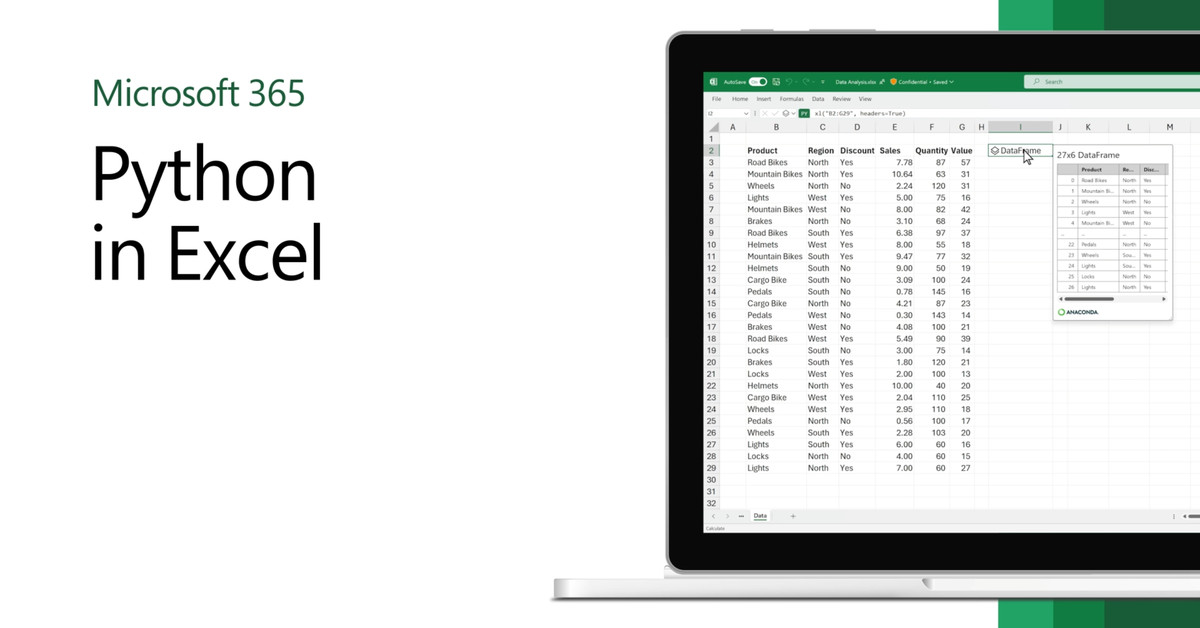
So, assuming you’re still on Office 2010, you’re missing (off the top of my head, but I believe these were all Excel 2013 or later):
A2:A300garbage where Excel would instead just have e.g.SomeTable[Heading]. E.g., an actual formula from a sheet I currently maintain to track my team’s sprints:=XLOOKUP([@Verified],SprintMeta[Start],SprintMeta[Sprint Name],"Unknown",-1). Python’s easier to read here, but this is honestly doing a lot while being surprisingly readable (especially if you’re familiar withXLOOKUP, which is basically how you do keyed array access in Excel)You have totally legitimate gripes about Excel; I’m not denying that. But I do think that you might be pleasantly surprised on newer versions.