Or is that more of a stereotype, and there are some (maybe more?) out there using some form of graphical interfaces/web dashboards/etc.?
It’s struck me as interesting how when you look up info about managing servers that they primarily go through command-line interfaces/terminals/etc. It’s made me wonder how much of that’s preference and how much of it’s an absence of graphical interfaces.
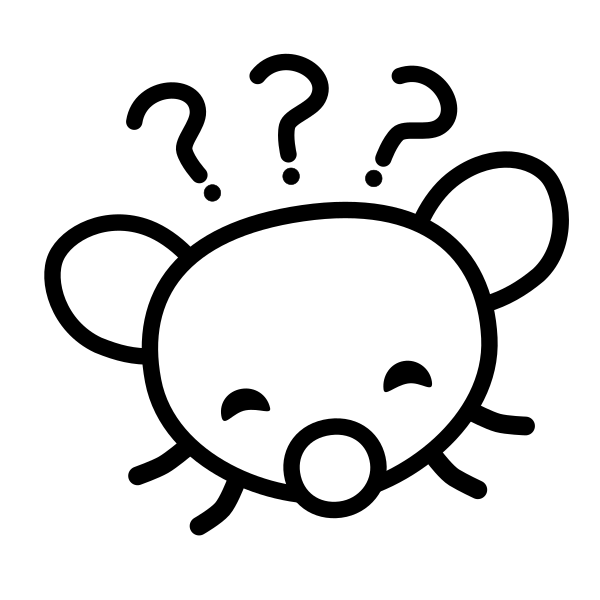

Software engineer here who works on web services. Most production-critical things in our workplace aren’t managed by GUI’s, or command lines… but by code. There are usually some infrastructure-as-code tools involved, like Terraform, CDK or Pulumi.
GUI’s are often reserved for quick fixes and trying out things on staging servers (derisively called “click-ops”).
Chef, Puppet, Ansible, SaltStack, even Otter (for Windows).
For smaller servers/services, they are plenty of admins still getting their hands dirty in a shell (for instance my home lab is a baremetal hypervisor with a few hosts and a whole load of Docker containers).
But in business environments, especially those using cloud providers, infrastructure as code is king.
I’m looking to rise up from the hell desk, I have an enterprise grade server sitting collecting dust at the moment (heat issue, not on the server, just the average ambient temperature is uncomfortable without it running is too much) but its running unraid at the moment and not much else.
Any suggestions on where to start with infrastructure as code?
Google “Terraform homelab” and read a few guides on how to use Proxmox, Terraform, Ansible, Puppet, cloud-init, Packer, etc.
A great starting point is being able to write some code that will consistently build a homelab setup, perhaps running a few useful services like Snapdrop, Pihole, OpenVAS, Etherpad Lite, etc. The goal being capable of standing everything up and tearing it down using Terraform and Proxmox (Terraform instructing Proxmox to create VMs and Ansible to configure those VMs with what you need).
There are loads of similar solutions (such as Ansible and Puppet) so don’t be scared of trying a few different guides and wiping the server a few times along the way. It’ll give you a strong understanding of the various tools and, once you’ve done it a few times, you can land on your preferred setup and start building your own use cases for it all.
Hope this helps!
Much appreciated. Just needed some phrases to throw in a search engine to get started.