learnbyexample
Interests: Regular Expressions, Linux CLI one-liners, Scripting Languages and Vim
- 58 Posts
- 13 Comments

 1·5 months ago
1·5 months agoNot my blog, just sharing it here.
That said, I don’t see that broken rectangle on Chromium.

 4·10 months ago
4·10 months agoSee also: https://github.com/pllk/cphb (Competitive Programmer’s Handbook)
I have a list of curated resources here: https://learnbyexample.github.io/py_resources/
There are sections for beginners, intermediate, advanced, etc. Also included are exercises, projects, debugging, testing, and many more stuff. Hope it helps :)

 8·1 year ago
8·1 year agoI use GitHub pages and mdbook (https://github.com/rust-lang/mdBook)
GVim.
Check out https://ghostwriter.kde.org/ if you are looking for a GUI app with live preview, full screen mode, etc.

 1·1 year ago
1·1 year agoIf he likes games, check out “Invent Your Own Computer Games with Python”: https://inventwithpython.com/invent4thed/

 51·1 year ago
51·1 year agoIf you are looking for books, check out:
Intermediate:
- Beyond the Basic Stuff with Python — Best Practices, Tools, and Techniques, OOP, Practice Projects
- Pydon’ts — Write elegant Python code, make the best use of the core Python features
- Python Distilled — this pragmatic guide provides a concise narrative related to fundamental programming topics such as data abstraction, control flow, program structure, functions, objects, and modules
Advanced:
- Fluent Python — takes you through Python’s core language features and libraries, and shows you how to make your code shorter, faster, and more readable at the same time
- Serious Python — deployment, scalability, testing, and more
- Practices of the Python Pro — learn to design professional-level, clean, easily maintainable software at scale, includes examples for software development best practices
- Intuitive Python — productive development for projects that last

 3·1 year ago
3·1 year agoYou can do it in Bash as well. Put this in
.inputrc:"\e[A":history-substring-search-backward "\e[B":history-substring-search-forward # or, if you want to search only from the start of the command "\e[A": history-search-backward "\e[B": history-search-forward

 9·1 year ago
9·1 year agoI start my search string with
stackoverflowas a workaround.
See also:
- Python Crash Course cheatsheet
- Scientific Python cheatsheet
- Common beginner errors
- Python regular expression cheatsheet — my blog post, includes examples as well


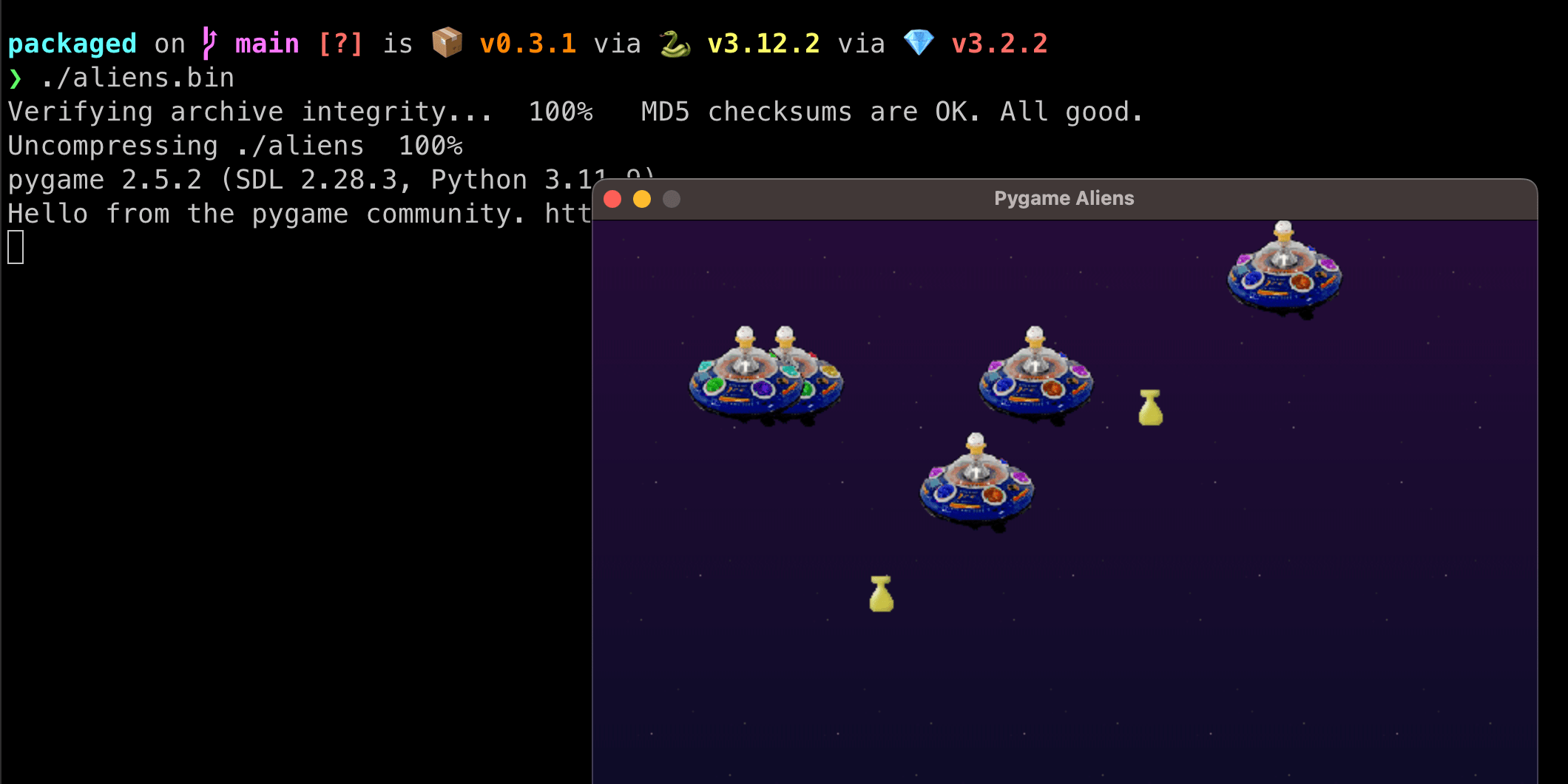


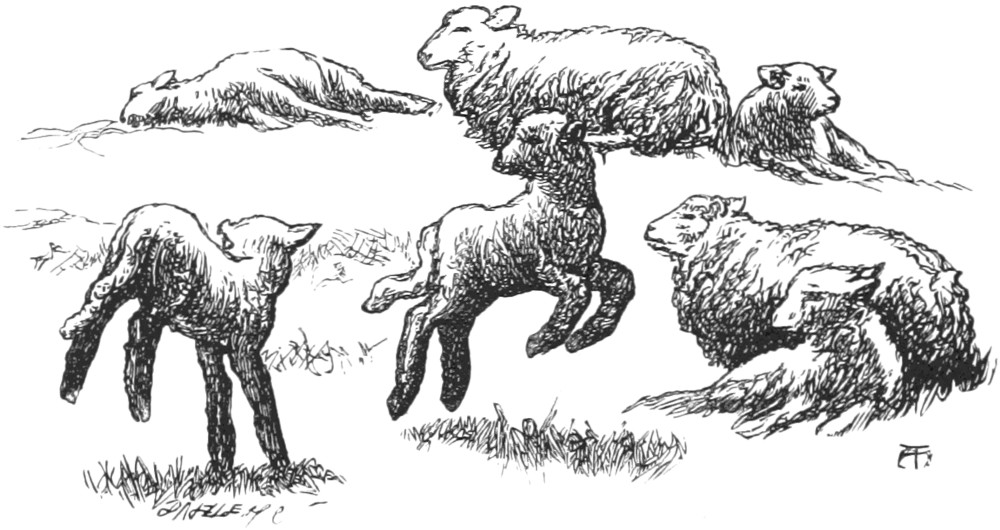
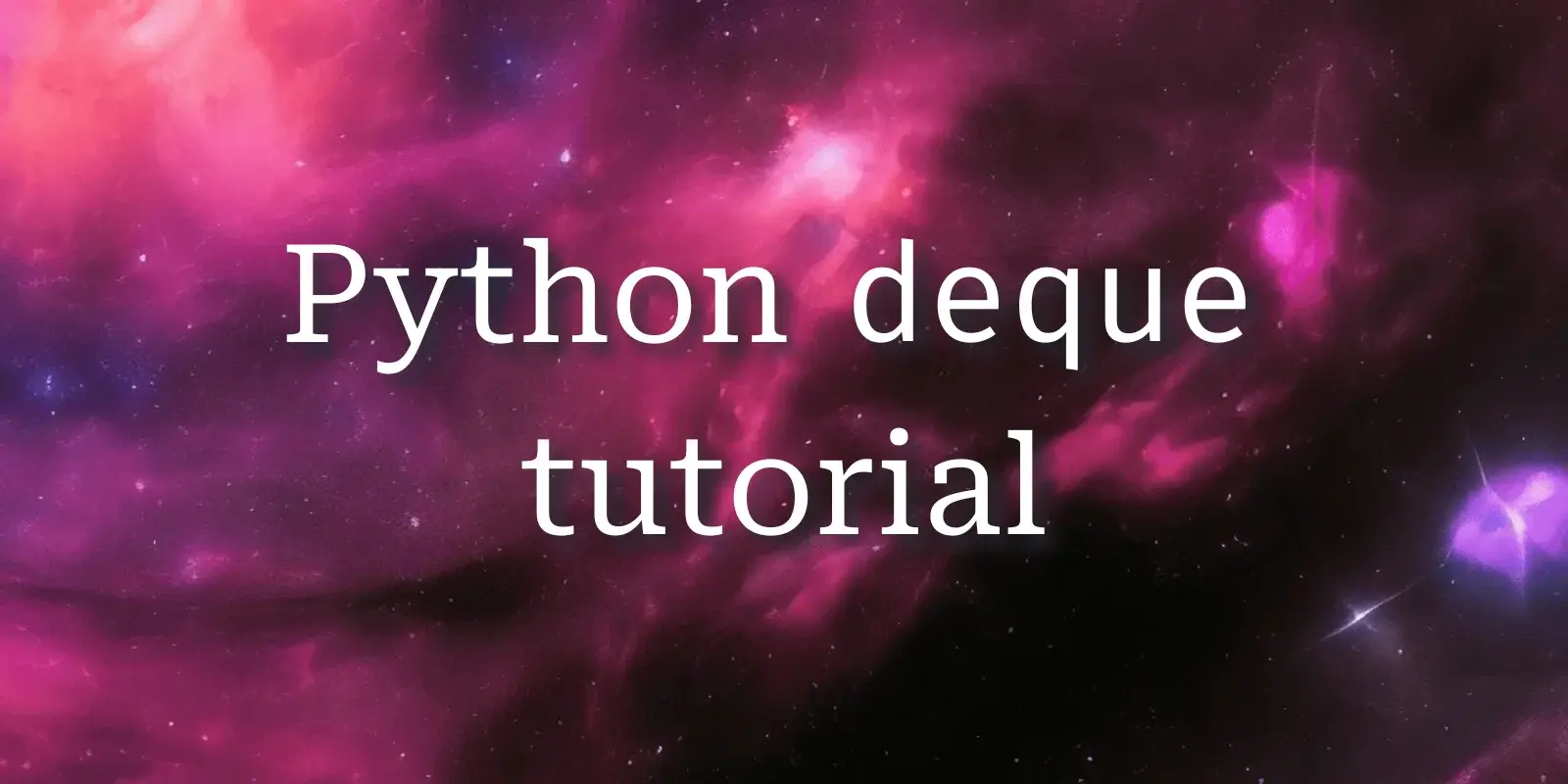
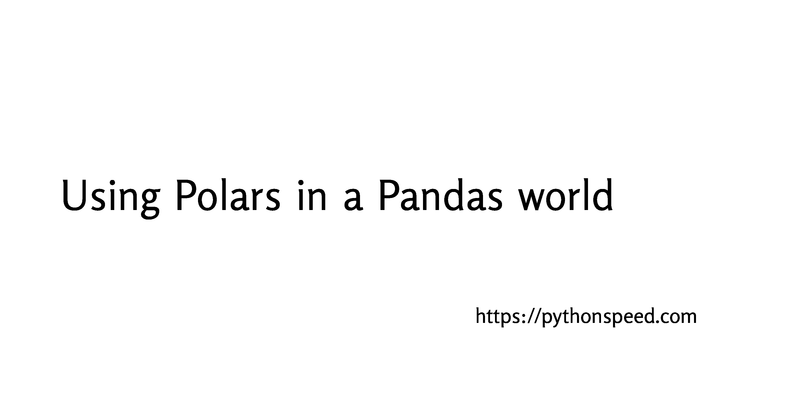

I’m not the site author, just submitting the link.
Not sure which part you need to be logged in to view - I’m seeing links to different articles and exercises and they are all visible without logging (I checked in an incognito window).