I’m sorry, I’m either not that person or don’t get the reference
- 0 Posts
- 25 Comments

 2·1 month ago
2·1 month agoRunning Plex in a docker container will be your best bet. After installing docker you can run a docker compose file that has your /config folder mapped to a separate location. Here is a sample compose file from the linuxserver.io group, which I highly recommend.
--- services: plex: image: lscr.io/linuxserver/plex:latest container_name: plex network_mode: host environment: - PUID=1000 - PGID=1000 - TZ=Etc/UTC - VERSION=docker - PLEX_CLAIM= #optional volumes: - /path/to/plex/library:/config - /path/to/tvseries:/tv - /path/to/movies:/movies restart: unless-stoppedPay special attention to the section marked “volumes” you’ll see the first line is a mapping for the plex config from the host to inside the container. The left side of the “:” is the path as the host sees it, the right side is from inside the container. You can use this compose file in each installation of linux to share your config and watch history as plex will always find it in the /config folder. That’s the beauty of containerization!
That being said I wouldn’t run two containers at the same time. That could have unintended consequences as each may try to write to the same file at the same time. As long as only one instance of plex is using the config at a time you’ll be alright. You can find more info about the compose file here!
If you have any questions, feel free to ask! 😁
Hey… do yourself a favor and get a CX-3 flight computer. They’re allowed on the written. Don’t worry, you can thank me later 😜

 3·1 month ago
3·1 month agoCan you tell me more?

 2·1 month ago
2·1 month agoIt’s really not that hard to use a local account. When it askes for a Microsoft account just hit SHIFT+F10 then type in the command “oobe\bypassnro” and the pc will reboot. Now just don’t let the computer connect to internet, and when it askes for internet hit “I don’t have an internet connection” and then it will let you continue with a local account.
…I admit though… as I typed that out its pretty annoying lol Not hard, but like… just annoying.

 2·2 months ago
2·2 months ago35k for a base Kia? Hell naw, I bought a fully loaded 2024 hyundai elentra hybrid for 34k out the door. Base Kia K4 is 22k plus tax title and reg. That’s like almost a third less than what I paid lol
What kinda issues are you having? Most of my problems with Nix are solved with overlays or creating a module. Admittedly, in order to do that you still have to know how to fix your issue the usual linux way. Afterall, Nix is more of an abstraction tool IMO; good for replicating something across a ton if devices. If you don’t need that, there’s other distros that work much better out of the box.

 4·2 months ago
4·2 months agoHa, ya know? I think I know some people who will just regurgitate whatever input they receive
…
:(

 4·3 months ago
4·3 months agoMullvad let’s you write down an account number on a piece of paper and mail it in with cash and they’ll activate it.

 31·3 months ago
31·3 months agoWhat do you mean? If it makes you feel any better, the Earth will be fine. Has been for a couple billion years. We did this to ourselves :(
:3
You like using window managers, don’t you?
You’re not going to win over people with condescension. You do see the irony of being a dick while trying to defend people, right?
Use nix repl! That stands for Read Eval Print Loop. You can evaluate a nix expression and see all the attributes inside. For example, on a non-flake system, use
:l <nixpkgs/nixos>inside the repl to load the current system. Then you can hit the tab key to show whats inside of the current attribute set, make sure you have a . at the end. Then you can press enter to evaluate and see the declaration. For example when you set networking.hostName in configuration.nix you can actually find it under options.networking.hostName.value evaluating that in the repl.
Imo the worst part of nix is how it turns into this chicken or the egg scenario. Let me explain, nix is very good at reproducing things. It ensures that all things are the same when installing a piece of software. Once someone writes a nix module, generally speaking, it “just works”. You can always take that nix file and get it to run the same way on another machine. But since most gamers/musicians don’t give two shits about reproducible software, it doesn’t get packaged. And with no packages they will never be interested to get into nix.
As I write this though I realize, many open source projects have struggled with getting contributions from the community. Personally, I just think nix solves the issue of “idk, it works on my machine” better than anything I’ve seen. Being able to reproduce software and stop dependency issues is a very valuble thing, just not for everyone.
Hey this is a great web server example! Instead of commenting it out to enable or disable you can actually turn it into a full module. Check out this example of a nix module. Basically, you can take your code you pasted and put it under the config set. Then create an option to enable that set of code. Now you can always have this nix file imported, but enable the option only when you need it with another declaration. Really, that’s how all the declarations work you’re just getting the nix files from github and nixpkgs.
Well thanks for getting my hopes up. I went into the profile looking for penis and all I got was cat pics D:<
Hey, you’re a good person, ya know that?



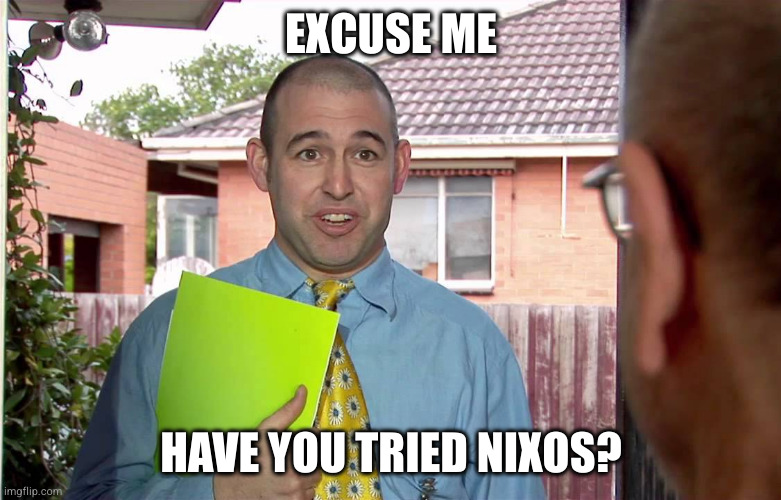


I’ve got a galaxy fold 4 that I pre-ordered, so over 2 years old. I’ve rocked it this whole time with no case and dropped it plenty of times. It’s got a couple of scratches on the hinge but has been the most solid phone I’ve ever owned. From my experience, your claims are simply not true.