I really hate that Windows does this. Which is why when I decide to switch a machine to Linux it’s the only OS allowed to boot to bare metal. Windows can go in a VM and suck it.
Not sure why, but your comment made me think about the first machine I switched to Linux. It was a laptop who’s fan eventually had a bad bearing and needed to be replaced. Luckily it was still under warranty, so I sent the laptop in to get the fan replaced, and received my laptop back with Windows installed on it… I was so livid.
Never send them the drive.
They are probably required to boot to the desktop for qa
Yup, exactly what they said. But I didn’t know any better at the time. These days I would just fix that myself rather than send it to them
Yeah, it’s a once in a lifetime thing lol, but it’s better to put that out on the off chance someone reading it may have to send one in.
I hate to say it, but unless they’re corporate machines or you put it together yourself, computers are basically disposable these days.
Yeah, that is really sad. I’m actually due for a new laptop soon, I’m just very thankful that Framework exists now.
Cheeky way to get windows for free?
I mean if you already bought the computer, they’re really just giving it back to you and I’m pretty sure you can just download it.
I was mostly being snarky. Windows only comes preinstalled if you buy a full setup. All my stuff is either Mac laptops or custom towers so I always have to acquire a new windows license when I setup a new build for myself or my partner
No, yeah I was just being snarky too. I guess builders(probably gamere) are the only real retail windows buyers lol
Just install it without a key.
Had something similar happen to me. Something unrelated to the OS or hard drive and they reformatted my drive and I lost everything. I was ballistic when I found that one out.
That pissed me off
That’s the way to go
I want to do this so bad but gaming always stops me. Some anticheat refuses to let you play in a vm
Just install windows on a physically separate disk. It doesn’t eat other disks, but might take a bite of other partitions on the same disk (if NTFS is corrupted or misaligned).
Depending on your configuration, you can pass a gpu to your Windows VM so you don’t even lose any performance if you use Windows for gaming. All you need is an iGPU and a few extra cores/ram to handle the host overhead.
Get a separate disk for windows and you can set up your windows VM to also optionally dual boot into it
What’s actually happening here is Windows is setting its bootloader first in your EFI when it gets updated. Linux isn’t gone, you just have to press the “boot another drive” button and boot to it, or go into your EFI setup and switch the bootloader back to the Linux one.
Linuxes do the same thing when updating their bootloader.
Note for the Ackshually crowd: If you’re still booting MBR (which comes with the partition eating risk on dual boots) you have a system that is older than Windows 8 - 11+ years old, so eating the MBR is something you’ll have to deal with unconventionally, as all modern systems, OS, and hardware expect you to be using EFI.
Grub does not do the same thing unless something has gone wrong. It detects windows and offers you the choice on boot as to which OS to start.
Grub is still the first bootloader in that case. You would not notice if it was putting itself first after an update unless you have Windows booting first.
You might notice if you are booting between multiple linuxes, all with their own version of grub.
Again, unless something has gone wrong, the grub config should auto-detect the other Linux distros installed and add them to the boot menu. It should look like this:
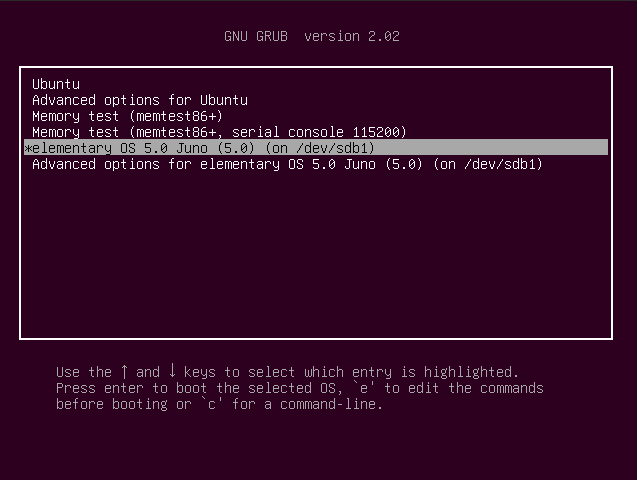
EDIT: Also, what can happen is that the grub timeout (the time that menu is on screen) is set to 0 seconds. You can get the grub menu to stay up by holding left shift during boot if that’s the case.
Having dual booted Fedora and Ubuntu before, I will point out that they will both install Grub in the EFI under separate folders and do battle for first boot dominance every time there’s a kernel update.
What OP was saying is that updating Linux may also change your bootloader to the one that Linux expects you to be using. It’s better since it will detect windows and give you the option of booting into it, but it’ll still replace what’s being used (according to OP).
Not the case. What’s happening here is Windows is removing the ext4 partition completely, expanding the ntfs partition and writing to all of it.
Windows update did that to my <1 year old laptop. I figured it had just wiped out grub, but when it was booted from a live-usb there was no ext4 partition there at all. This has been reported many times.
Microsoft should be sued for this shit. Legal protection from destroying people’s data that is not part of Windows or in a Windows partition, whether deliberately or by negligence, is not something that can be legitimately covered by a license agreement.
Second that. I can’t think of a way that that is not deliberate. The “cover” would be that it is ensuring that the full device is used so that the end user doesn’t have to worry about it. In reality, there’s no legitimate reason for an update to touch the partition table. Way to easy to brick the system.
In my experience (W11 + Fedora on UEFI Thinkpad), I’ve seen it actually get rid of the Fedora entry from the UEFI boot list. Reinstalling GRUB from chroot didn’t fix it, so I used EasyUEFI and manually added the Fedora EFI file to the boot list and that worked.
So it wasn’t simply changing the boot order, it actually nuked Fedora from the UEFI boot list.
There are multiple ways it can Ops mess up Linux boot loaders, this is one of several
I have no patience for this shit, the last 5 years, if a game doesn’t work in Linux, I don’t need to play it
deleted by creator
It sometimes destroys the Linux boot sector too. But it’s simple enough to chroot with a live usb and repair it. I don’t even have both OS as an option. Mine boots straight into Linux unless I interrupt it and use the boot another drive option. Linux and Windows have their own separate boot sectors, but Windows will fubar the Linux sector randomly.
But this is Lemmy Linux memes where they tell lies or use half truths about other OS’s and laugh about it rather than making actual clever memes! Get outta here with that sense!!
And where they ridicule Windows users because they’re “not good enough at computers to use Linux” yet they keep pointing out all the ways they themselves aren’t able to use Windows 🤔
That’s actually one of my biggest complaints about Linux users tbh. Sure, Linux is great. But half of the “windows doesn’t let you do [X]” complaints are really just “I couldn’t figure out how to do [X] and couldn’t be bothered to google it” in disguise.
Because basic windows functionality is almost always hidden behind layers of gui bullshit and is literally like staring at the sun.
Ubuntu be like
Except that Windows is constantly touted as being “easy to use” relative to Linux.
It is, but you can’t do advanced changed if you can’t be bothered to search for stuff.
Because for 99% of users, it is. Most people don’t need to go digging in the settings for obscure changes, because most people aren’t making obscure changes.
Because it is?
Funnily enough it’s the less computer oriented people which I have put onto Linux, when all a user uses is web, office, and email it doesn’t matter what OS they’re using
deleted by creator
It’s not a feature, but it’s by design.
When my dad died he left behind a handful of laptops and computers around the house, all running Linux.
My mother has to call me for help with setting up her TV, she wasn’t about to learn Linux. I managed to get any critical files off and we installed Windows. For all of it’s faults, it’s certainly a hell of a lot easier to use.
When I had a computer dual booting Windows and Linux, I maybe booted up Linux three or four times over the years I had it. It honestly just created a headache when that machine crapped out because half the files I wanted were damn near impossible to recover. Those on the Linux side. Now you could say if I had installed Linux and tried to recover them it would have been no problem and you would have been right, but running Linux is a headache in and of itself. I can acknowledge that it’s a better operating system, but not from a usability or access to software standpoint. Even if both of those areas are improving, windows still wins in both.
I am not doubting your experience and respect your judgement. However, I’m having trouble trying to understand how Windows files were easier to get than Linux. To me, it seems like they would be equally as easy, except that using a Linux live boot USB is much easier to make, which you can use for both. Perhaps, the Linux drive was encrypted? Anyone have ideas how Linux files would be more difficult to access? I’m really just trying to understand.
Windows requires extra software to read Linux filesystems. I guess that was too hard for OP. Like you said though, a live USB is the way to go.
Older WIndows, this is true. That was an advantage since Windows would think it was the only OS and behave somewhat if you set it up right. But newer Windows can browse Linux fine (may depend on the format). I can see my Ubuntu partition with my Win10 without extra software, which I did need in Win8.
That makes sense, considering Microsoft shoehorned the Linux kernel into NT. It’s been several years since I’ve tried to look at a Linux filesystem from Windows, so I’m not surprised they’ve updated it now. I do wonder if it can see ZFS or BTRFS, but I don’t care enough to look into it lol.
deleted by creator
The thing that’s really devious here is that I can even see how someone might think that replacing the boot loader is easier. When I think of someone like my mom who could still do fine with punch cards but struggled by vista a boot loader would be unnecessarily complex. And the great irony is that google showed that linux could have options perfect for users like her. Chromeos is exactly what her use case was.
Yeah, Linux is pretty easy and user friendly for day to day use for the vast majority of users, since most people spend all their time in a browser anyway. It’s just that hurdle of getting it installed. The people who use it without issue are usually those that know nothing about Linux, and the very experienced. It’s the people in the middle that have trouble, they know enough to get themselves in trouble, but not enough to solve the problems they run into.
That’s pretty much where ChromeOS comes in. Linux out of the box, and the same tinkerers will still get into trouble and blame Linux, but when they reset the machine, it’s back to Linux. Same story as Windows. If it comes preloaded, the end user will be happy with it, but the tinkerers always overestimate their skills/understanding.
Counterpoint. I used to get constant tech support calls from both of my parents until i switched them both to Linux. Now if i get a call from either of them more than twice a year it’s an oddity, and that is usually to install new hardware like a printer which they couldn’t install on windows either.
How often are their systems updated? How often are you remoting in and solving a problem before it arises?
Their systems update regularly, they both use opensuse. I’ve never remoted in. I could probably figure out how to if i needed to, but that isn’t even in my current skill set. No matter what people think Linux is stable and trouble free if you leave it alone, and just use your computer, unless you have nvidia. Fuck nvidia.
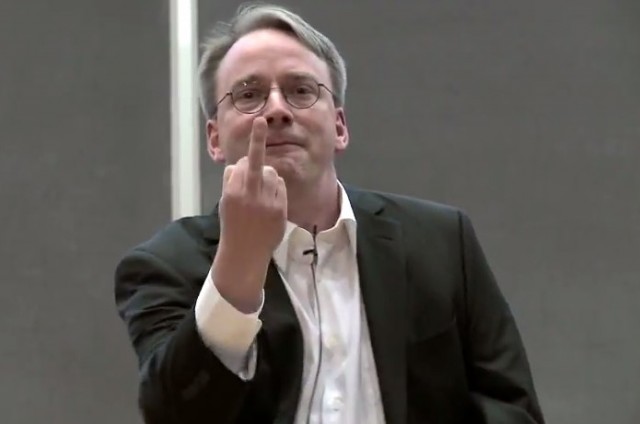
I feel like every time I’ve had to fix someone’s Linux install, it was caused by someone trying to add software that they don’t need, but are used to using in Windows.
Most recently a friend needed to update Linux Mint, and a TeamViewer ppa was preventing the upgrade from completing. Not a difficult fix, but something that comes up often in my experience.
unless you have nvidia. Fuck nvidia.
flips off in Torvalds
“I don’t want to learn something new, therefore Windows is better.”
Wouldn’t that have been easier to type than all that filler?
If you’d actually read it, you’d see that I’m not a stranger to Linux. Being familiar with it doesn’t fix how unintuitive and unsupported it is.
I maybe booted up Linux three or four times over the years
I’m not a stranger to Linux
🤔
Which is more than 90% of people who’ve ever used a computer. I built the computer and set up the dual boot partition and installed both Linux and Windows, why I felt like I needed Linux I don’t know. I never used it because 100% of the software I use was exclusive to Windows. What few apps did run on Linux at the time were remarkably easier to install on Windows. I think the only reason I had it on there was when I built that computer I was learning to code, but stopped bothering with that shortly after.
“I don’t want to learn something new, therefore Windows is better.”
I was learning to code, but stopped bothering with that shortly after.
🤔
That’s ok, you don’t have to be a coder to be able to use Linux
Yeah, anybody who says Linux is easy to use has never spent four hours troubleshooting a printer driver, only to discover that the open source driver doesn’t actually support your specific model of printer and you’re going to be forced to boot into Windows to print anything.
Cross-compatibility is improving, but the “Linux is easy” crowd is really just overcompensating for how unintuitive it actually is. The problem with telling everyone “it’s easy” to get them to try it is that if it’s not easy then people immediately give up and go back to Windows as soon as they can’t figure something out. It’s falsely representing the reality of the situation, which is only self-sabotaging in the long term because it means fewer people will be willing to adopt and actually stick with it.
printer driver
Being that all printers are evil incarnate, that’s not a good example. You’re right on getting some things to work in Linux (although newer versions are much better than they used to be), but printers in Windows can be a nightmare too. The only two printers I never had issues with - an Okidata dot matrix printer for my C-64, and a HP 5P laser that I used with Win98 (remember when popping in a Win98 CD for drivers would fix almost everything?)
Obviously I disagree with your main point, but, considering I have been a Linux only user (in my personal life) for over a decade, it’s only natural that I would consider it easy to use and intuitive, as such, I won’t even try to argue against that assertion.
With that said, if you want to make a point against something just working, you may want to choose something other than printers as evidence of how bad Linux is. Printers are universally terrible on every OS.
Anecdotally, I have had far fewer issues with printers on Linux than I have had with printers on Windows. But, most of the “tech support” I do for printers is from people who are arguably tech illiterate and using Windows. So, I’d again consider that a wash that doesn’t really add weight to either side of the argument.
tl;dr: printers are universally terrible and we should all stop using them anyway
I help organizing events a few times a year. The administration needs a working printer hooked up to a laptop at each event. For more than a decade now, setting up the printer to work with a Windows laptop has always taken at least an hour, sometimes 2 or 3.
Yeah, printers are a pain. That’s as true on Linux as it is on Windows. I sometimes think that printer drivers are designed specifically to screw with customers on all OSes.
EDIT: Oh, forgot to mention the most “fun” part, when the printer mysteriously malfunctions mid event and needs to be urgently trouble-shooted.
Get a laser printer. Cheaper, more reliable, and they don’t have all the built in BS that laser printers have. A big reason so many Windows users have issues is because of the intentional DRM sabotage by the printer manufacturer, to make sure you’re only using approved ink cartridges. But toner is cheap and easy, and the printer manufacturers don’t bother trying to block users from printing.
But that same DRM sabotage is why Linux has so many issues with printers. And it’s also working from the disadvantage of having to reverse engineer the official drivers to figure out how they work, so they can then be ported over to Linux.
Just make sure you keep the laser printer away from areas that you occupy regularly/while you use it. They offgas small amounts of ozone, which is toxic. Not to mention that breathing in the toner is pretty terrible too.
Unfortunately, I’m not in a position to do anything about it. The organizers show up with a random laptop and a random printer, and I’ve just gotta make 'em talk to each other somehow.
I don’t know what printer you have, but I’ve had the exact opposite experience. I don’t remember how I eventually got it working, but printing on windows was a lot more effort than transferring the files to mac or linux, which just worked out of the box.
It’s been like that for some other miscellaneous devices like a playstation 3 controller and this old usb floppy drive I once needed.
That’s fair though I’m on my second attempt to switch. The first was several years ago and I did the dual boot and never actually use linux thing. This time I only boot up windows for things I wouldn’t have a problem with if I was running a Debian instead of arch based distro
Windows is still easier but it’s not just that linux is catching up. Windows is getting worse and harder to use. I still use it at work and every update I dislike it more.
The really Insidious part of Windows getting worse is that since they are the defacto desktop operating system, people get used to the terrible way things are done, and get confused when another OS does it differently. It’s so frustrating, because your end up with threads like this as a result… ¯\_(ツ)_/¯
Dual booting < having two separate SSD’s
They still need to share an EFI partition
Not really if you have a bootloader like refind it will look for other EFIs and list them. Makes for a really clean set up
The bootloader resides in an eeprom on the motherboard or something?
Kinda, theres actually multiple chained together. All of them handing control over to software more complicated than the last. The end goal is to load and hand control over to a kernal on stored on a writable storage media. The one on the eeprom is the first one (the BIOS).
Thanks for coming to my ted talk.
If you don’t want to bother with the bootloader like the other comment mentioned you can also just use the boot menu from the motherboard instead. You gotta mash f11 (or whatever it is on your motherboard) on boot when you want to go into Windows, but if you only need it every once in a while it is good enough.
Never happened to me. Like ever. And I’ve been on Linux (with occasional dual-booting whenever I’m in a position where I need windows–) for like 15 years now?
To be honest a lot of stuff people talk about seems to not happen to me and I think I might be exceedingly lucky or smth.
My guess: the windows update fucked up Grub. Happened to me once or twice in 20 years of dual booting. It is also easily recoverable.
I do remember like, back in the day, having a LiveDVD around that had all sorts of ‘recovery tools’, among them one that was a one-click “grub is breaked, pls fix” thing.
Only had to use it once or twice though.
It tends to happen if you are not using the windows bootloader (GRUB for example) but if you use the windows bootloader it should be fine
Oh it just changes the bootloader? That’s not a big deal. Easy to fix from any live usb.
Also, for any distro hoppers out there… Do yourself a favour and put Ventoy on a USB. You can thank me later
With EFI systems this doesn’t matter. It was an issue with the legacy BIOS bootloader systems about a decade ago though.
I don’t remember if Windows updates would cause it but installing Windows second definitely would. Likewise, I think upgrading (from say Windows 7 to 10) might. Basically Windows is just like “this MBR? It’s actually mine, thanks.” With no option to not erase it.
EFI systems don’t use the MBR. Windows will default to using the whole disk if you don’t use the “advanced” button, but so will most linux distro installers.
Correct. But Windows is not changing the BIOS boot order. It will however change your EFI to make itself the default boot again, even if you configured it to use a separate ESP on a completely separate disk and the boot menu residing there. That’s by design as you can access your efi settings from a running system via software, while your chances to change your BIOS settings from outside the BIOS are slim to non-existent.
Also every BIOS not decades old can indead run with a hybrid setup of GPT formated disk with a small partiton to replace the MBR functionality.
I’m talking about BIOS, yeah, sorry if it was unclear. My 2009 CPU is still hanging on. Barely.
2009 usually means you could indeed run it without an MBR: GPT format plus a very small (2MB) partition flagged to take over the functionality of containing a bootloader normally embedded in the MBR.
Pretty sure it happened to me on UEFI as well
In fact old BIOS systems are more resilient. With a separate bootload on another disk, starting from that disk and then chainloading Windows (on another disk) or Linux works very stable as Windows is not trying to change the boot order of BIOS.
But Windows likes to also meddle with UEFI. Even with separate disks each with their own ESP it likes to change you EFI settings to make windows the default again instead of the boot menu on another disk (everything on the same single ESP is even worse, because then Windows can access and delete everything now Windows and you have to restore the boot loader/menu).
Same. Never happened to me either. But I usually make a sperate UEFI partition for Linux instead of relying on grub.
That is true for me now, but for years I used dual boot on old BIOS based systems so idk /shrug
That’s actually more safe. Windows can rewrite the UEFI setting to make itself the default again (although that’s of course easy to fix). But it can’t change your BIOS boot order.
When I booted into Windows 8.1 on my 2016 desktop computer, it immediately destroyed my boot loader for Ubuntu making it impossible to boot. I can’t confirm if it was BIOS or UEFI though. I had to use a convoluted technique to restore the boot loader for it to load Ubuntu afterwards each time I ran Windows.
It never did so in updates for me, but assuming it did, UEFI stuff is fixable, just mess with the settings for five seconds :P
It can still happen. Your UEFI settings are accessible from the system. That’s part of the standard. So Windows sometimes rewrites these settings to make itself the default again.
To be honest a lot of stuff people talk about seems to not happen to me and I think I might be exceedingly lucky or smth.
Considering the people who seem to have issues are the ones who go out of their way to be all “Linux good/Microsoft bad” I’m going to go out on a limb here and assume most of it is total bullshit.
I’ve built half a dozen PC’s running windows 10 from scratch and not a single one of them has gotten messed up during the incredibly straightforward install/update process. It’s so dumb simple compared to virtually anything else I just don’t get how you could even have problems.
Listening to Windows problems on here from Linux users (I use both btw just to avoid the inevitable pedantry) is like watching a toddler throw a fit because he found out you have to peel a banana before you eat it, but their favorite fruit is an orange.
is like watching a toddler throw a fit because he found out you have to peel a banana before you eat it, but their favorite fruit is an orange.
Got to admit, that’s one hell of a response. Can be used in many situations.
See your argument might hold water if “stuff people talk about” were something applicable only to Windows/Linux fights. (Windows can lick my fuzzy horse ass, btw—)
But like. People love to meme on how SystemD makes your computer hang up for a long while when shutting down? Never saw it happen. People meme on PulseAudio breaking? Never happened to me. Shit like that.
Considering the people who seem to have issues are the ones who go out of their way to be all “Linux good/Microsoft bad” I’m going to go out on a limb here and assume most of it is total bullshit.
Considering a simple google search of these terms brings up multiple people whose position on Linux and Microsoft is completely unknown to anyone else but themselves, having the exact problem OP is posting about, I’m gonna go out on a limb here and assume you’ve attached your identity to Microsoft and have to defend them for some reason.
I’ve been using Computers for nearly 30 years, and Windows has come a LONG way in that time. But lets not pretend windows doesn’t shit the bed sometimes. Hell a simple google search will reveal articles like this one and a large number of results of peoples PC’s having issues after windows update. Youtubers have made videos on windows update issues.
I had one of my PC’s straight up boot loop after a routine windows update and had to use a recovery to fix it, only for windows to auto update and re boot loop itself immediately afterwards. Most of the time, windows updates are fine, but sometimes they fuck shit up.
Neither happened to me. It only happens if you install windows, not when you’re upgrading it…
deleted by creator
Nope. you’re an unsympathetic “how nice for you” asshole talking over people who need to be heard to get the help they need. Don’t be that person.
Windows only updates the bootloader, it doesn’t touch Linux partitions. After an update you just have to fix the bootloader again which isn’t too hard if you know how it works.
I’d argue one shouldn’t even be messing with dual booting if they don’t understand much about the bootloader.
My counterpoint would be how does one best learn about anything if not by messing with it
The best way to learn how it works is to mess with it. I have reinstalled my Surface Go 2 numerous times because I messed something up. After leaving Windows I have used dual boot with Arch and Chrome OS for a while, and now I just use Arch including secureboot enabled.
deleted by creator
I’m sure it varies a lot, but you should be able to enter bios setup and add a boot option. There may be a file browser type popup and you can add the known file as a boot option. Right now it may be looking for the old file location on the current windows boot option you have.
In my case it wasn’t the boot entry being removed. It actually ate the partition. When installing Linux Mint, I resized the Windows partition in Linux. Then I noticed that Windows absolutely didn’t recognize that change, and thought its partition is still as big as it used to. Then on a restart it hit me with the “Repairing drive C:” which killed the Linux partition leaving just something corrupted.
“Repairing”Windows: “Let me repair Linux for you”
Ew, you’ve got a linux on your windshield, lemme just hit the wipers for you real quick
Have you tried first resizing the windows partition inside windows? That’s what I did and my dual boot has stayed intact
Yep, that’s what I did later and it worked.
Protip:
Just don’t have a live Windows partition.
This. I entirely understand that some people don’t have that option, but it’s worth reiterating that if you have a choice, you’re best off not to have partitions at all.
I run Mint on an 8-year-old Mac desktop machine with no partitions and it’s lightning-fast for everything I need it to do.
It’s also worth mentioning that I have said desktop machine because my wife is a pro photographer and Apple and Adobe have colluded for decades to create a kind of “planned obsolescence” whereby professional photographers are ostensibly locked out of the current industry standard unless they run a very recent version of Photoshop that by design isn’t compatible with hardware architecture that’s more than about 5-years-old.
Partitioning is good even if you’re just running Linux. Specifically separating your / from your /home/ – In case shit goes wrong you can nuke the OS side and keep all your files and shit. (also, mandatory for UEFI systems cuz you also need a /boot/efi partition)
If you still “dual boot”, be advised that Windows is a piece of shit and will almost always cause this with a “build” update. Highly, highly recommend having Linux and Windows (shame on you) on separate physical drives.
deleted by creator
Funny, cause most I hear do not have this problem.
Sounds like a skill issue.
Not so easy to do when your laptop only has space for one
Don’t most laptops also have at least 1 M.2 slot in addition to SATA bay? I know it’s supposed to be for Wifi but you can use a USB wifi dongle (you could even wire it up internally if you wanted to) while still having an NGFF SSD for Linux and having Windows on the SATA bay (or vice versa, whichever you prefer).
I would think a lot of laptops would have a way to add storage, just not necessarily SATA. My 3 year old laptop has 2 M.2 ports and no SATA.
The person was pointing out that some laptops only have a single SATA bay or M.2 slot for SSD, I was pointing out that if it doesn’t have a second dedicated SSD slot one might be able to use the Wifi Card slot for a second SSD. Though most laptops I’ve seen with M.2 usually have two of them on the board in addition to the Wifi slot.
Most new ones don’t these days. Especially high end thin and lights like mine
Well in that case it would be two M.2 slots, unless the laptop was without a servicable Wifi card it should have at least two, one for the SSD and one for Wifi. You do sacrifice built-in Wifi by using it for a small SSD but like I said you can get Wifi Dongles to gain the functionality back, even small flush ones the size of a mouse dongle.
Just protect bios/uefi with password and windows won’t be able to modify any other EFI entry. It worked when i’ve dual-booted, it should still work.
How can I do that? I’m dual booting but was not aware of this, makes me a little nervous…
No need to worry, it’s in your BIOS under security section. You can check if you set correct one by trying to change boot device: if there’s password prompt, you’re now safe from windows update “repair”.
All right I’ll do that, thanks!
Image Transcription:
White text on a black background reading
'Me: *Dual booting windows and linux.
'Windows: *Updates itself.
'Me: Where is the linux partition?
‘Windows:’
Below the text is the Daenerys Targaryen Squint meme showing Daenerys Targaryen from Game of Thrones squint smiling. Over the image is the text ‘“dunno!”’
[I am a human, if I’ve made a mistake please let me know. Please consider providing alt-text for ease of use. Thank you. 💜 We have a community! If you wish for us to transcribe something, want to help improve ease of use here on Lemmy, or just want to hang out with us, join us at !lemmy_scribes@lemmy.world!]
What about stop making bullshit posts? Windows have never did that to me, and there’s no reason why would it touch any partition aside from its own and (if it exists) the Windows boot one.
That said, It MIGHT replace MBR boot record but I don’t know if that’s very likely these days. I remember upgrading from Windows 8 to 10 and Windows left my MBR alone, and I was able to boot to GRUB just fine.
If you install Linux first and then Windows on the same drive, it will fuck up your bootloader.
You can easily make Grub boot Windows, so just overwrite whatever fuckup Windows made, or install Windows first.
It won’t happen with a simple update, though, that’s for sure. Maybe if you’re upgrading Windows to a new major release.
Noooo, not the heckin windorinos, s-stop bullying the multibillion dollar company g-guys ;-;
Inventing FUD is a bad look regardless of if you’re punching up or punching down. It’s not about who the target is. It’s that FUD is inherently dishonest, and being dishonest reflects poorly on your character.
The Linux community should try to be better than that. We shouldn’t stoop to Microsoft’s old level.
Admittedly, I haven’t set up a dual booted Linux machine in about a decade, so I don’t know if it’s gotten dramatically worse.
Someone having money isn’t an excuse to not call out poor behavior against them. Making nonsensical posts that are not even accurate from an IT perspective helps no one. At best, it’s just lies to get fake internet attention, at worst, it exposes a lack of understanding of the technology.
Lol didn’t read
deleted by creator
Not everyone here is a Lemmy user. I just don’t like people making idiotic comments. There’s plenty do criticize about Windows without having to make stuff up due to lack of IT knowledge. If you claim calling out someone’s incorrect IT knowledge as a defending Windows, that’s just you being an idiot and knowing nothing of IT.
It’s amazing, bro that you expose your woefully inadequate knowledge. If you want to troll, don’t pretend to be anything else.
deleted by creator
It doesn’t though. At best, it messes with the boot record (which has been mentioned) which isn’t deleting a partition. Windows can’t delete a partition it doesn’t actually use.
You can continue your inability to understand the actual details of what you’re talking about. I’m not defending Windows. I’m defending telling the truth about PCs. You can continue your fanboyism and inexperience with operating systems and hard drives.
deleted by creator
Are your comprehension skills that of a four year old?
Windows users are lolcows bro, just farm them for lulz.
Did we just collectively travel 15 years back in time?
deleted by creator
Calling someone out on their bullshit can do that to a person.
What? Windows kills other partitions during update?
deleted by creator
Anticompetitive behaviour from microsoft??? gasp
No, Windows is just setting the computer up for users who don’t typically change anything in the bootloader.
I can confirm. It does this I think if both OS are on the same disk, probably share bootloader. Never happened when I used separate disks.
Is there a grub installer that runs under windows? (no spell checker I refuse to capitalize windows)
If you’re using UEFI there is nothing to reinstall. The installed bootloaders are still there in the UEFI partition, Windows just changed which one is set as the default. There are tools you can use, such as EasyUEFI (if I remember correctly), to revert the default to Grub or refind or systemd-boot, whichever you’re using.
deleted by creator
Windows likes to mess with the EFI partition on updates, scrweing up bootloaders. That you can prevent by separate EFI partition on another disk, This way Windows doesn’t see the other efi files to boot. But when it feesl really obnoxious, it also edits your EFI table and sets itself as the default. That doesn’t actually damage your linux boot files, but you still need to log back with some bootstick and revert the change, to make your bootloader/menu the default again.
That’s the reason people often switch to Windows only as a VM (there are even solution to passthrough a dedicated graphics card just for Windows, if that’s for gaming) after some time. Because Windows is actively working against other OS’s on your computer.
In a way their Secure Boot bullshit is nothing different. Get vendors to include MS keys by default, then pretend that Windows is somehow more secure because you need to deactivate Secure Boot to install soemthing else (who cares that one key on every machine is not exactly secure, even more so as MS keys were already found in the wild in malware so they don’t even know how to not lose them…)
Secure boot is the main reason I gave up dual booting on my desktop. Just couldn’t be fucked to keep turning it on and off every time. (I have an Nvidia GPU, kernel driver signing, updates, etc. tldr, fuck nvidia)
Whoa… this really happens? If so that’s disgusting and doesn’t seem legal. I was about to setup a dual boot for my laptop which has proprietary windows only software I need for work but now I guess i need to research a bit.
I unplug physicals disks when installing windows. Learned the hard way when windows placed the boot partition on a device it could not detect the filsystem of. It destroyed my RAID disks (a little but my fault, because I messed up the recovery).
This is what Windows installer saw (going by memory, this was 8 years ago)
- SSD 500 GB (either it recognised ext4 file system, or this one was unknown)
- SSD 500 GB (Where I specified to install windows)
- 4 x HDD 8TB (unknown disks, unknown file system, Windows unaware that this was a RAID-5 software dm-raid)
What did it to? It created a new partition table and wrote data to a new boot partition it made on one of the 8TB disks, no questions asked.
So, to the people who answered you that windows installer cannot do this. Maybe they fixed it. But it certainly could, and it cetianly did. I remember very carefully going through the installer because I was concerned about this happening. I thought about unplugging them, but was lazy. Because “it would be insane for windows to write on a disk it cannot identify the file system of”.
Lessons learned:
- If you plan to install windows on a disk along side Linux, install windows first, if you can. Safest bet is still to:
- If you cannot, unplug all other disks other than the one windows is intended to be on.
Edit: I found post on this way back when, but leaving what I wrote as is.
I had remembered some details wrong. I had unplugged the Linux SSD, and it wad raid 6 not 5, and it was 2TB disks.
Windows couldn’t even use its own system image to restore my system when a botched Windows update messed everything up. I still don’t know what was wrong but I think it did something like try to apply them as GPT instead of MBR on my BIOS system.
Fixed or not this is good to know. I use a separate device for RAID storage and I think I’ll keep it that way. Sorry you had to deal with that. I know if my main storage got wiped by windows installer my reaction would probably make national news.
Will proceed with caution and saved drive images!
Whoa… this really happens?
No, the only thing that windows might do, is reset the bootloader so it skips grub. If you’re using UEFI (which you should), you can easily restore it from your bios.
I’ve only seen it happen on big updates, not the smaller ones.
As an Ubuntu + Win10 dual booter I had a couple of instances where Windows update destroyed things so irreparably that live Ubuntu boot-repair failed to work, and hours of back-and-forthing error messages to Ubuntu IRC and discord support channels yielded nothing. And I’m too stupid to know any other way of fixing it, so I was SOL. Your milage may vary.
Have had Windows remove my Grub entry plenty of times but have also had Windows “repair” partitions after a failed update which will nuke your Linux install.
actually this has happened to me where windows fucked with the file system of both my ext4 Linux OS partition and shared ntfs data partition. A reformat and repartition was the only remedy, so reinstall of the OS and recovery from a backup of the data were required
doesn’t seem legal
I wouldn’t agree here. Even if Windows does do this (which I doubt), there’s no way to prove it isn’t a bug. And there’s no way anyone’s going to sue Microsoft over a bug. Not only is that a gross overreaction, it’s financial suicide.
If you don’t trust Windows, don’t use it. Or if you have to, use it on a separate system/drive.
Don’t need proof that it isn’t a bug, it’s happened to me multiple times since Windows xp, all the way until the last time I tried dual booting with windows 7…
At that time, I decided if a game doesn’t work in Linux, I don’t need it. Luckily dxvk and proton came around that time
I don’t care if it’s a bug or if it’s intentional. Fuck off windows
Not with EFI boot. If you deliberately use legacy BIOS emulation to boot, it can. So don’t do that.
This happens with most Linux installs particularly with Windows 11, but you can still boot to Linux from your BIOS. Interestingly enough, the only Linux distro where this has not happened is Fedora, which also doesn’t fuck the system clock up to make the Windows clock wrong. Fedora seems to be doing everything right these days.
How’d you install Windows 11 on BIOS? I thought it “required” features unique to EFI?
BIOS meaning the EFI boot menu. It’s a generic term that we refuse to let die just because EFI has taken over.
“required” in quote is the correct way to write it. Windows actually requires shit. It will block you from upgrading because of irrelevant requirements but then let’s you install it normally. And in best Microsoft tradition more expensive versions of Windows will let you ignore more of the meaningless requirements. (Just like the basic version will nowadays require a MS account and being online to install, while other versions don’t.)
If you find that already illegal… there are vendors signing their own drivers with the pre-installed Microsoft Secure Boot keys. So trying to remove them and replace them with proper ones bricks your system.
That’s awful. Not new, but i guess it’s becoming more common.
I was forced to abandon Linux on desktop in 2007. This year on a whim I got back a couple AIOs I had gifted and installed KDE neon and was blown away at how nice it was. And absurdly fast at that.
My main still has to run win for not just games but also Visio. What really gets me is the tools platform i need for work will only run on win despite it being essentially java based. If allowed to run on native Linux I can’t help but think it would be much much faster.
I’m currently testing out a portable base win10VM for those softwares. Not an ideal solution but it’s working.
I guess while I’m at it I’ll go ahead and ask… is there any OSS alternative to Visio?
to be fair, it actually doesn’t know - windows doesn’t do ext4…
But it knows there’s a partition there and it’s easy to know it’s a Linux partition type. Microsoft just prefer to say it doesn’t know the partition type and simply say it ignores it. You don’t need to have support for a file system in order to check it’s partition type. It’s just ms bs
































