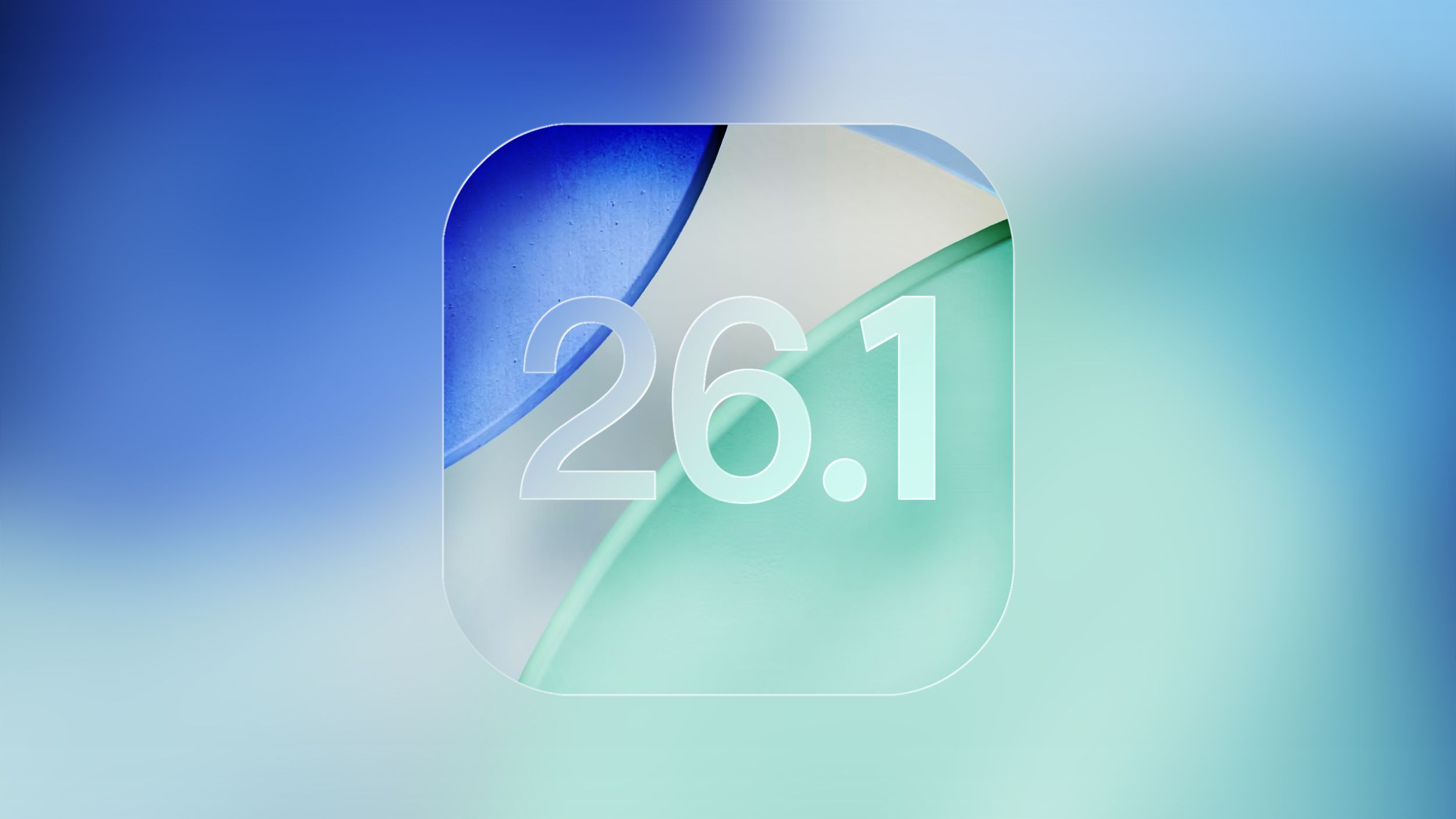I just want to not wait 5 seconds for the buttons to input my passcode to appear
Tinted glass will be nice. Idk about yall but I like being able to read notifications
So far it seems snappier and much better, many bugs have been ironed out; no longer feels like early beta.
Feels like I’m having an Apple device, and not and old Android. About fucking time.
Alarms and Timers now require a swipe to turn them off
I have been looking forward to this.
What is the benefit of this? Seems pretty annoying tbh.
Harder to turn off an alarm/timer on accident.
My biggest problem is hitting the wrong watch button and shutting off instead of snoozing, wish I had the option to require a passcode or something
When I was using Android I had an alarm app that you could have it require a puzzle, or a math problem of varying difficulty to turn off the alarm, or to snooze. It is the only app I miss from Android.
That really never happened to me. I find swiping to confirm anything really annoying.
🤷🏼♂️
When they add a real off switch for Liquid Glass, I’ll upgrade to iOS 26. Until then, 18.7.1 and my trusty 14 Pro Max will sustain me.
Accessibility -> Display and Text Size -> Reduce Transparency.
That just reduces, rather than disabling the effect completely, correct?
Nay, it’s totally gone
Not accurate for anyone reading. It’s still there in places. That’s what I’ve been doing for weeks. An example is the pane when you swipe down for notifications but you’ll find little occurrences around the place.
And just places that look glitch, like the messages app where the border for the contacts photo overlaps their name. It looks better with tinted then clear but clear looks terrible with text under it and that single location should have been enough for them to rethink the UI because it highlights the flaws that will generalise elsewhere
Increase contrast is also a worthwhile option.
Yeah, if you need to, or accidentally update, its worth trying both of these to see what you like
Hopefully it comes with some improvements to battery life. That’s been my man issue with the 26 releases so far.
My phone only lasts a handful of hours on 26. 15 pro
Mine goes all day pretty easy, driven pretty hard too. 14 Pro Max [84% health]
I’m at 87%health. I get below 30% and have to charge it back to full once or twice throughout the day
Circling back, I turned off the always-on display, which might be helping mine last longer.
And flutter devs everywhere tear out their hair because their managers tell them to update something completely out of their control.
The amount of updates this company has pushed to make alarms less obnoxiously easy to accidentally turn off is insane. I wish I could install apps so I wasn’t forced to use their stock garbage.
I can’t find the camera swipe control. Anyone know where that is hiding?
Settings -> Camera
Option is called Lock Screen Swipe to Open Camera and is near the bottom.
I found it on iPad but I still can’t find it on my iPhone 16 Pro 🤷🏼♂️. I don’t know what I’m doing wrong.

Weird… here is mine on my 15 Pro - try restarting the phone… 🤷

As someone who no longer follows the details of these updates, I’m not sure what is in this update. I can say that I really regret updating my iPad to this year’s trash version, so I think I’ll just see if i can hold on the the old version on my phone.
iOS 26 has progressively gotten better on my M2 iPad Pro. It was a stuttery mess during the betas.